Do I NEED a Videographer to Make Better Social Media Content?
This is one of those bigger questions—the answer to which will depend a little on your circumstances.
Again, we’ll ask the question:
Do you have disposable money, or do you have disposable time?
If you struggle with making content—both filming and editing—then working with a videographer could help you take bigger strides down Social Media Street. But, that’s kind of a given. So, let’s narrow this down a little more and talk to each type of person here.

More money than time.
Hiring a videographer in 2023 is a process that can be started and completed in one day.
Not kidding.
Websites like Fiverr and Upwork help you find freelance employees for any creative digital service! You can write descriptions for the type of employee work you need done, the amount of weeks or months you’ll need the candidate for, and the budget you’re looking to spend. These are the two sites we use to help our clients find the help they need.
Keep in mind here that these types of partnerships are almost always remote, so if you’re looking for an in-person videographer who can be on location with you when you film, you’ll need to narrow the search to people in your area—which will decrease your applicants significantly. But, if you’re specifically looking for someone to edit and post your videos, the doors are wide open!
To make the application process as seamless as possible for you, here are the pieces of information you’ll need for your search:
- A title → the type of employee you’re looking for (videographer, editor, photographer, etc.)
- Summary of the job description → what will they be working on, what skills will you require they have, how many hours per week should they expect.
- Desired hourly pay → typically ranges from anywhere between $19 – $50 / hour, depending on the level of experience you want them to have.
- Length of partnership → do you expect you’ll need their services for a few weeks, three months, or more than six months? Try to have a ballpark estimate.
More time than money.
If you’re looking to service yourself instead of hiring help, here are some of our proven tips for creating a flow of filming → editing → posting.
1. Filming
Remember from our previous post: make a thumbnail that people will want to click on AND a video that will make people watch / save / share.
How do you do this?
Educate.
Inspire.
Entertain.
If your post does all three of these things, you’re hitting it!
The better your content is, the less editing the final post will need! Remember that.
As soon as, and we mean AS SOON AS, you’re done filming some content for the day, upload it to a drive where you can organize it. Whether you’re always going to work solo or planning to hand these files off to someone one day..
everything will go smoother for you if you know where your shit is.
Here’s a screenshot of our drive where we organize all our travel content.
Simple. Easy to navigate. Two head folders of content, one for documents, one for inspiration. Make folders that you know will make sense for your future self.
Here, we’ve jumped into 2022 to show you how we break it down further. We simply add the raw footage into folders based on where we were when we filmed them—this makes sense for travel content—but for you, the organization could look different.
A very common technique is to organize by subject. So, folders for your online business could look something like this:
- Testimonials
- Weekly updates
- Quotes
- FAQs / questions answered
- Me working
2. Editing
Some people find that filming is the most time consuming part of their process—but for most, it’s editing. If you’re lazy with the first step, you’ll likely pay for it in the second. But, like we said, if you focus on making solid content, then your editing should be fun!
When we edit a video, it usually consists of three quick steps:
Splitting, cutting, and shortening clips → Remember, succinct = better.
Audio → typically we’re removing background noises, adding voiceover, or throwing in some music.
Captions → to reach hearing-impaired audiences and make the video as easy to consume as possible.
Channels like Instagram and TikTok allow for basic edits within the platform, but if you’re looking to have a little more control, we use InShot (free) for our day-to-day content and Adobe Premiere Pro (paid) for the really in-depth stuff, like webinar interviews.
3. Posting
It’s pretty amusing how many people take the time to film and edit content only to get stuck on the final step—arguably the easiest one!
A huge debate in the social media community is
Autopost VS. Schedule post VS. Manual post
And, while we can’t make this decision for you, we can say that we’re in favor of AMAP:
As manual as possible!
Programs like Later (which we personally use), offer both Autopost and Reminder to Post options for most platforms. When we experimented with auto posting on a couple of our brands, we saw our metrics decline significantly.
We went from 150+ likes per post to under 10.
AND, if you happen to have dedicated followers who get notified about your posts, remember that auto posting will disable that.
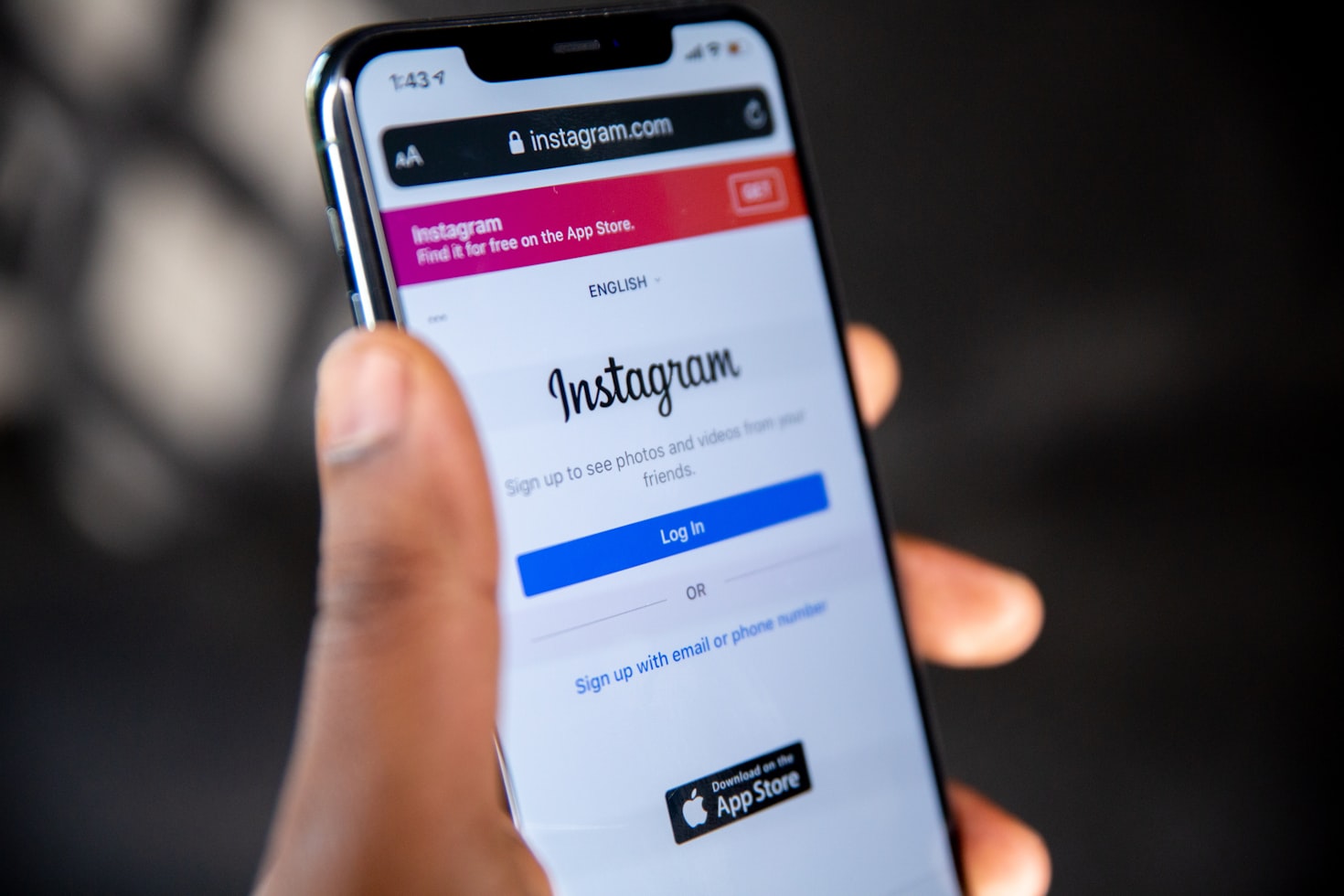
We’ve seen a ton of research arguing that auto posting does not negatively impact metrics—a solid article by Phlashweb here—we personally found it did make a difference for us.
Platforms like Instagram are designed for people to post within the platform, so any time you’re using a third party platform to cut corners, it’s reasonable to believe the results will be effected.
So, what would we recommend?
Well, we used to use Later to schedule our posts. We’d upload all the content into the Media Library, schedule it on our platforms, and then set it to “Reminder to Post.” This would then send a ping to us when it’s time to manually upload the content to Instagram, with the caption ready to go!
***
Key takeaways: if you have more money than time, using websites like Fiverr and Uptake can get you the help you need as soon as this week!
If you have more time than money, you need to start organizing your content, focusing on EIE (Educate Inspire Entertain), and schedule your posts, so manual posting can be as easy as possible for you!
Check out the next post of the series here!

If you’re interested in making money online, but have no idea how — you are an inspired idiot!
Subscribe to our weekly newsletter to see our interviews with successful online entrepreneurs AND get cheatsheets on how their businesses work so that YOU could replicate them.
No spam. No fluff. Just valuable, entertaining business content to get you started on your dream of working for yourself!








Very interesting subject , thanks for putting up.